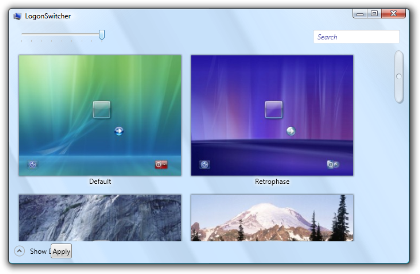After playing with BitmapEffects a bit, it turns out it’s deadly slow when moving elements with effects applied. The panel I was using was animated on resizing and it slows down the app to a crawl every time it moves…
For WPF version 1, Microsoft hasn’t made BitmapEffects hardware accelerated, so every elements with effects applied goes back to software rendering. Not an option with animated controls, I tell you !
So the animated panel is gone, and I’m now using a simple UniformGrid. It looks so much better with a white glow for text and a dark glow for the background.
You can see that I added UI elements to the logon preview. It doesn’t look exactly like the real thing because some of the bitmaps are actually stretched and I’m not supporting that right now. The search box is now correctly aligned on the right.
On the backend size, I updated the class responsible for extracting default logon UI elements. I’m now duping almost every UI elements shown on the screen (plus a few misc. things such as the startup sound).