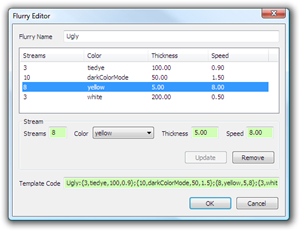 The biggest new feature is the furry editor. It allows you to design your own flurries and easily share them with your friends.
The biggest new feature is the furry editor. It allows you to design your own flurries and easily share them with your friends.
I’ve also added an UI for assigning per-monitor flurries. You can now have a different flurry on each of your monitors.
It has an updated configuration UI that exposes some existing options: an FPS indicator, the possibility to use a "Block Mode" or a "Whiteout Mode" and a way to shrink the flurry window to use only a percentage of the fullscreen window.
Under the hood, there has been quite a few changes with some heavy refactoring to prepare for the flurry editor.
Download from Wincustomize or Download from this site
Full changelog:
Version 1.3.1 Build 41 (07/21/08)
- Added per-monitor flurries
* Separated global preset and per-monitor preset
* Simple UI for assigning flurries to monitors
- Added flurry editor
* Presets are saved directly after creation/modification. Deletion is effective when closing the main dialog.
- Bug fixed
* Preset names were not stored correctly in registry
* Fixed deletion of preset (UI was not updated correctly)
* Crash if Flurry wasn't installed before on the computer
Version 1.3.0 Build 26 (08/10/08)
- UI Changes
* Moved credits to About window
* Added UI for shrink percentage & FPS indicator
(only in single-buffer mode)
* Added UI for Block & Whiteout modes
- Editor
* Added new/edit/delete buttons
* Added Editor dialog (not yet functional)
- Refactoring of code
* separated settings in a class (preparing for per-monitor flurries)
* Removed some global variables
* cleanup/rename: all classes are now in the Flurry namespace
* Updated Spec class (copy constructor, misc. updates) in preparation
for editor
- Bug fixed
* Preview was not showing the selected preset correctly